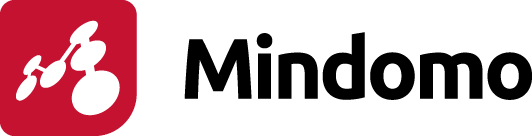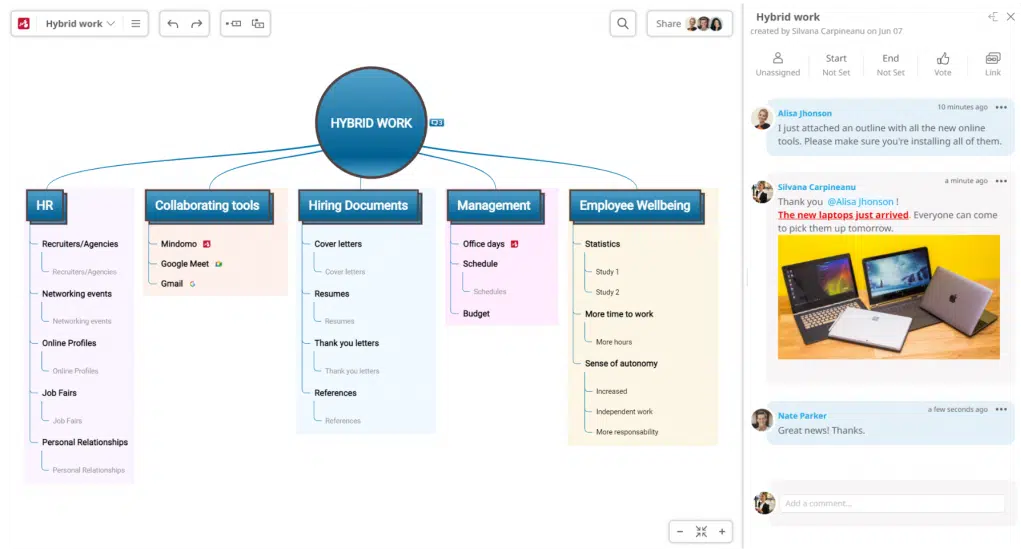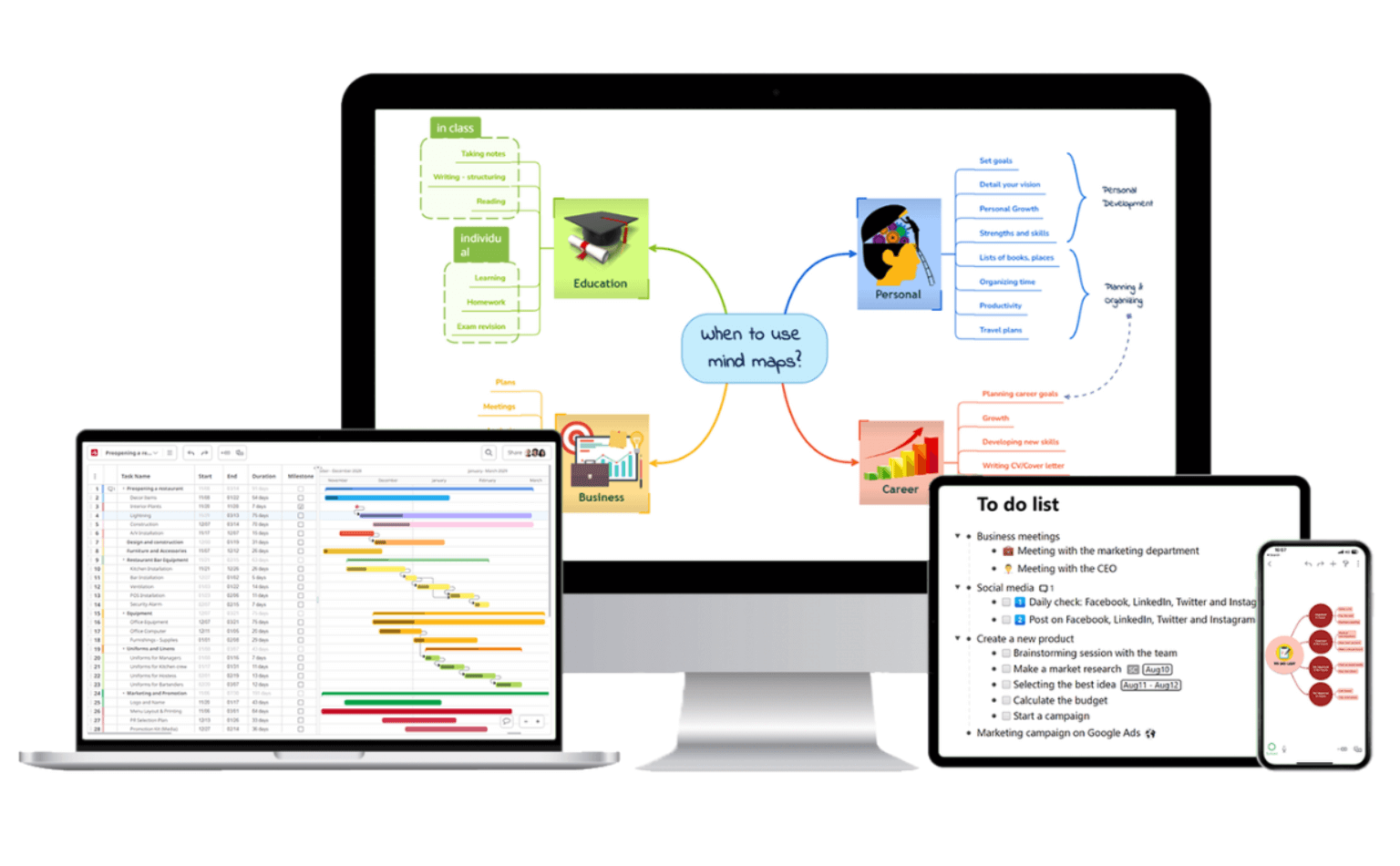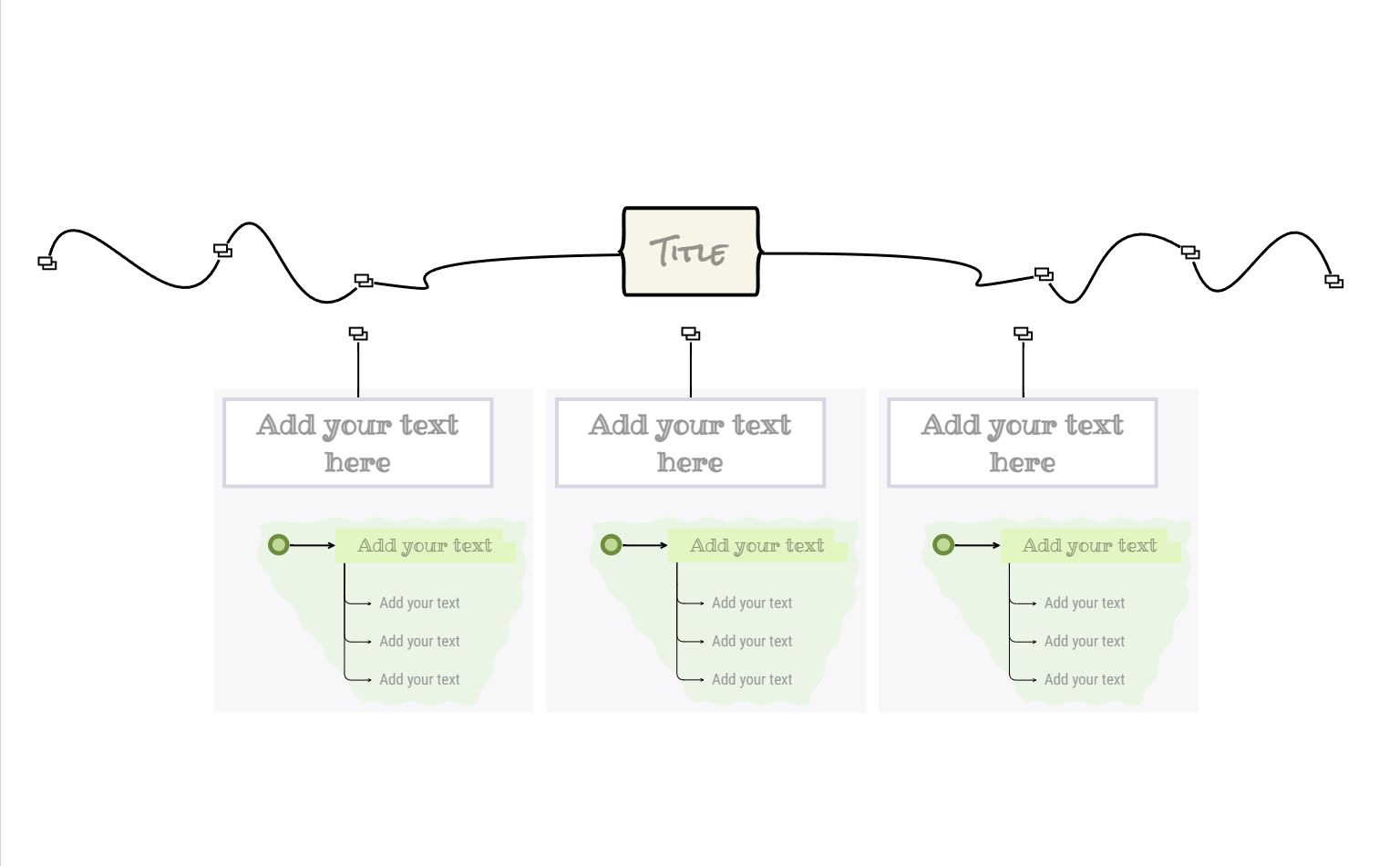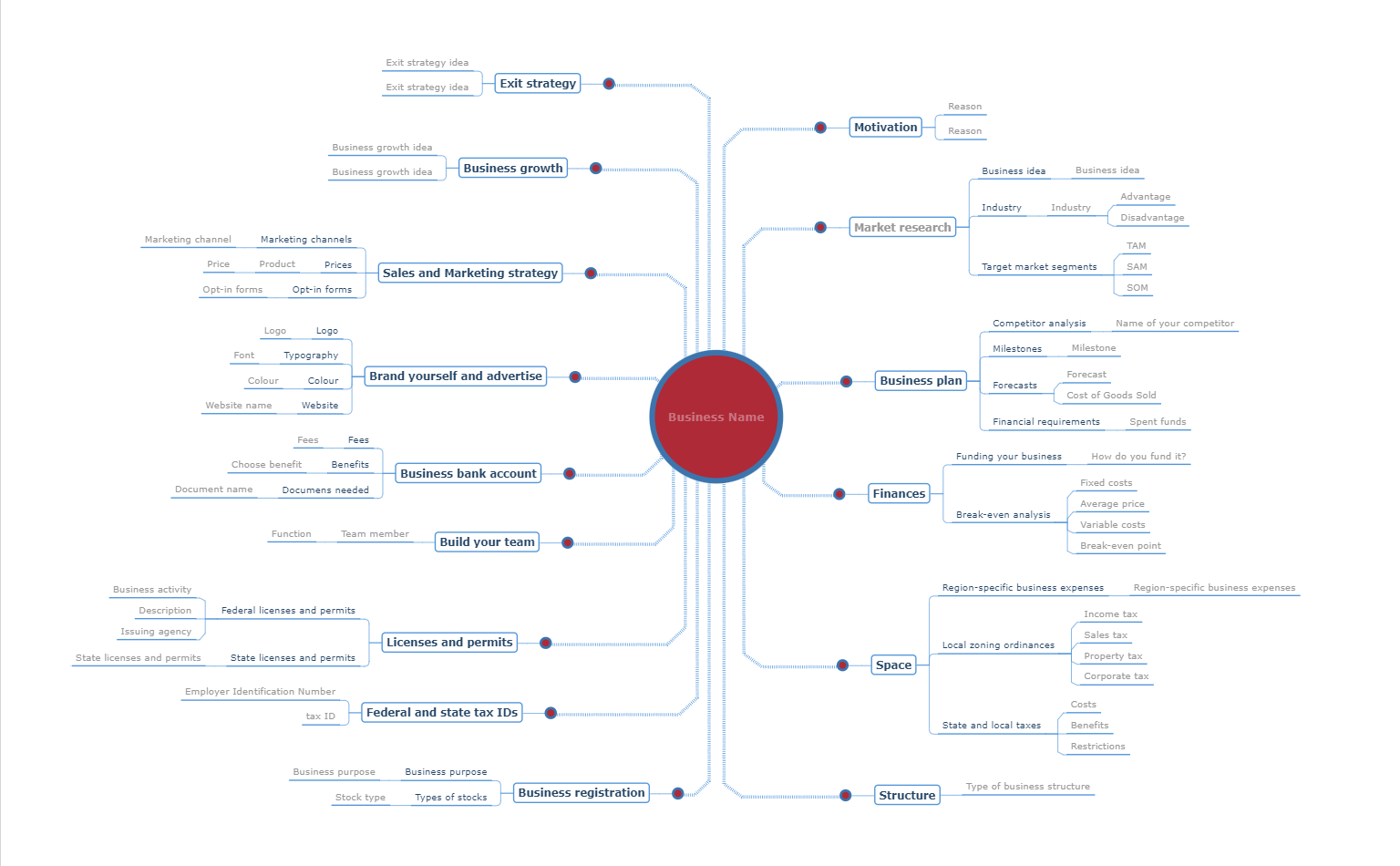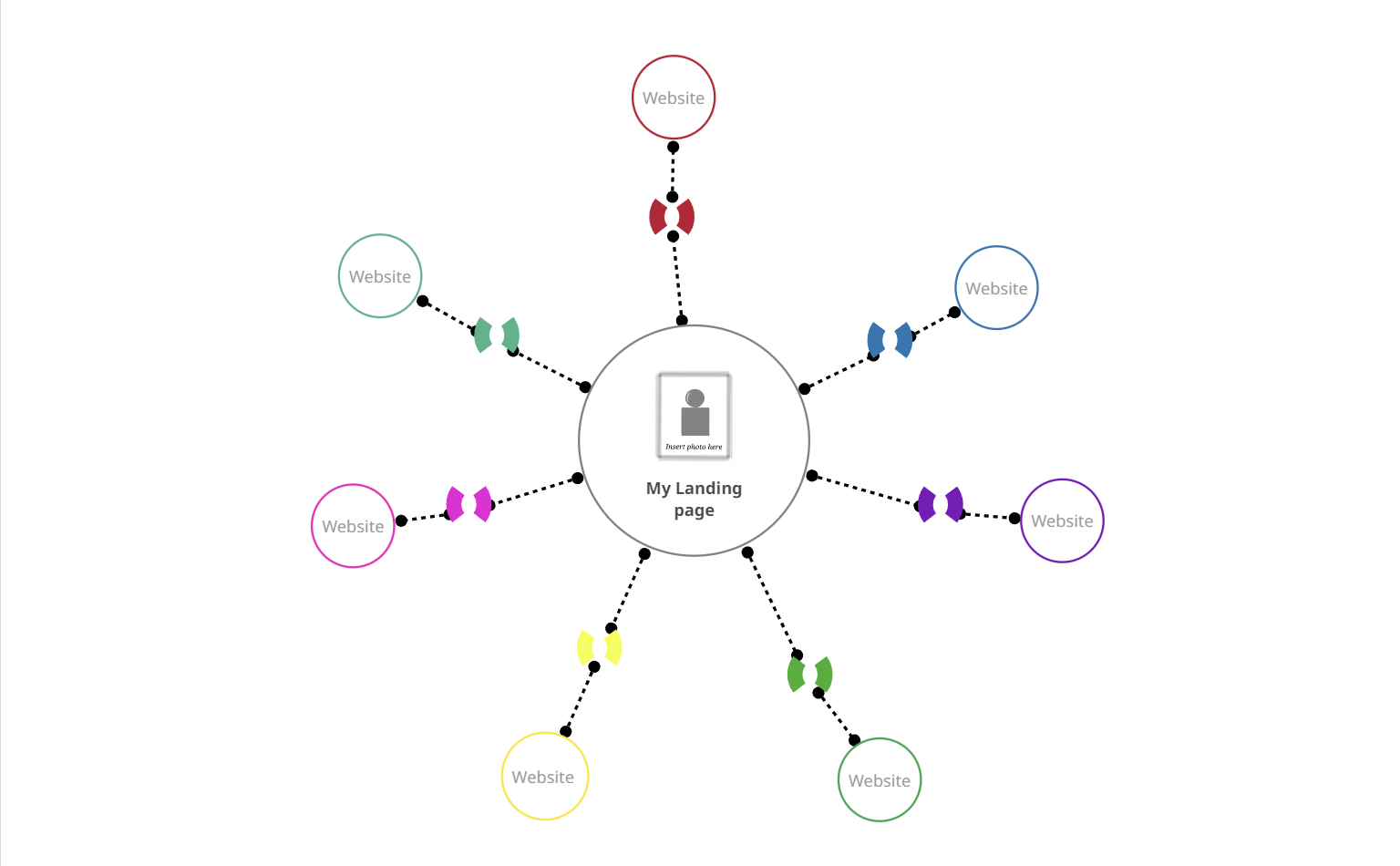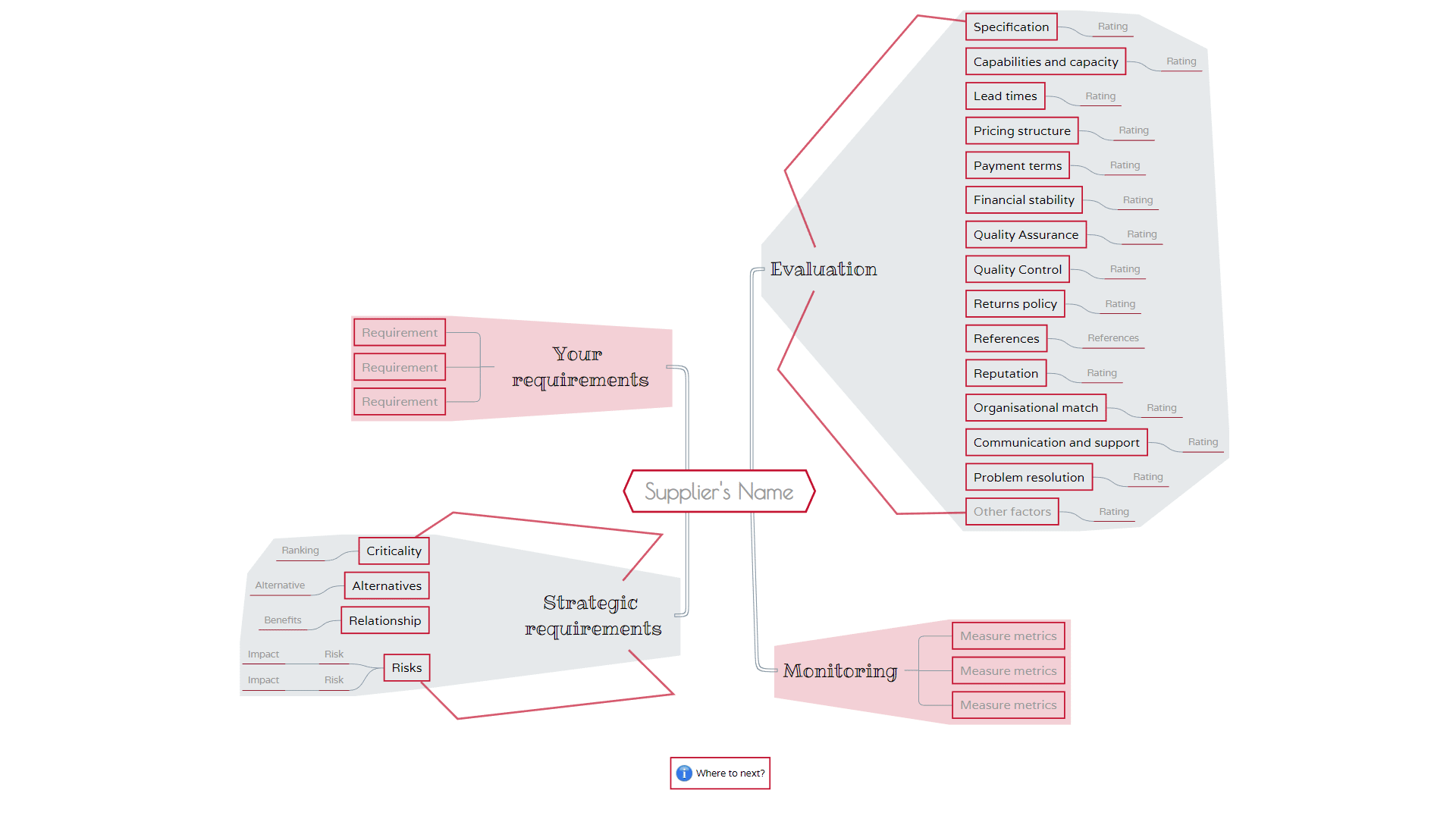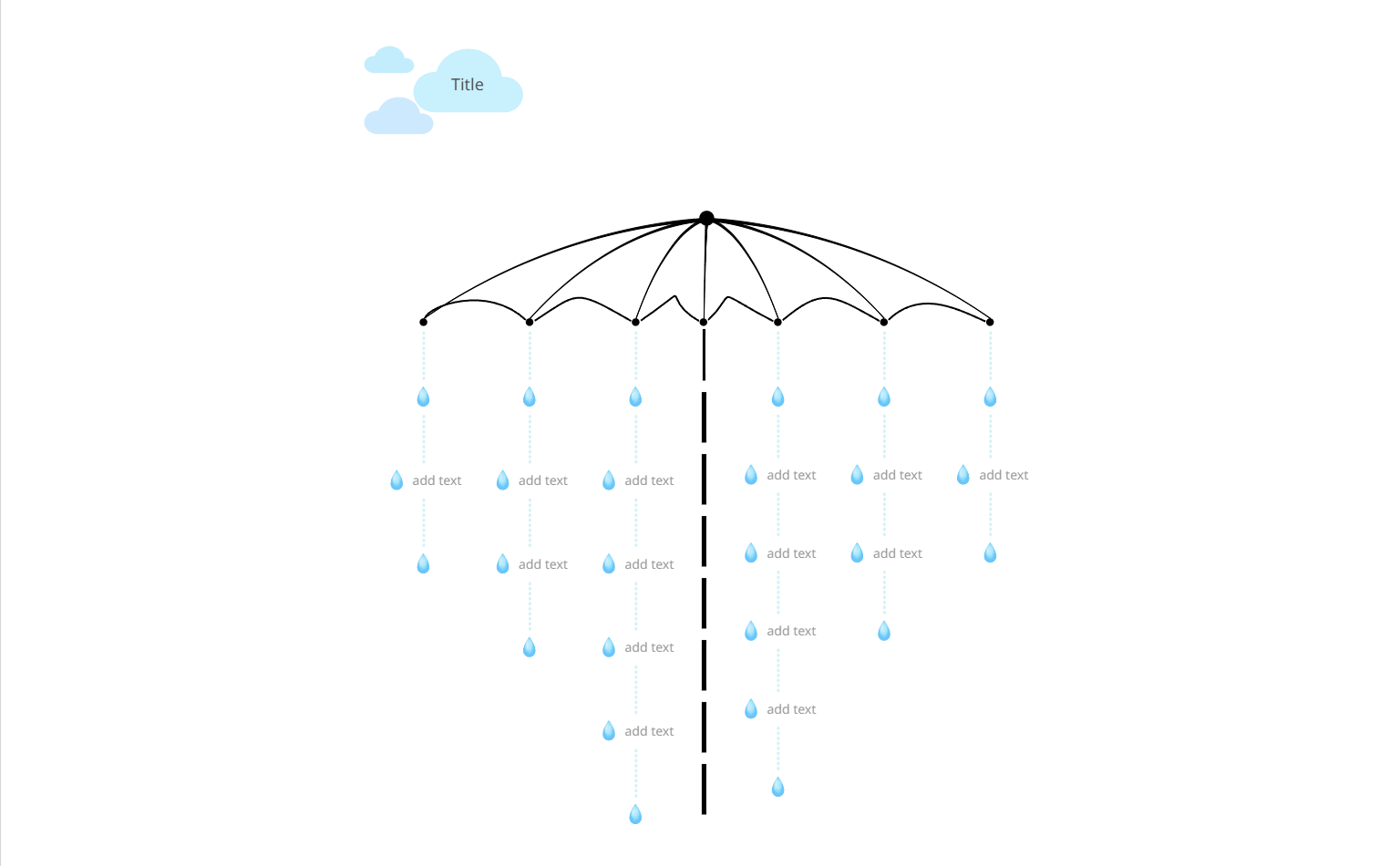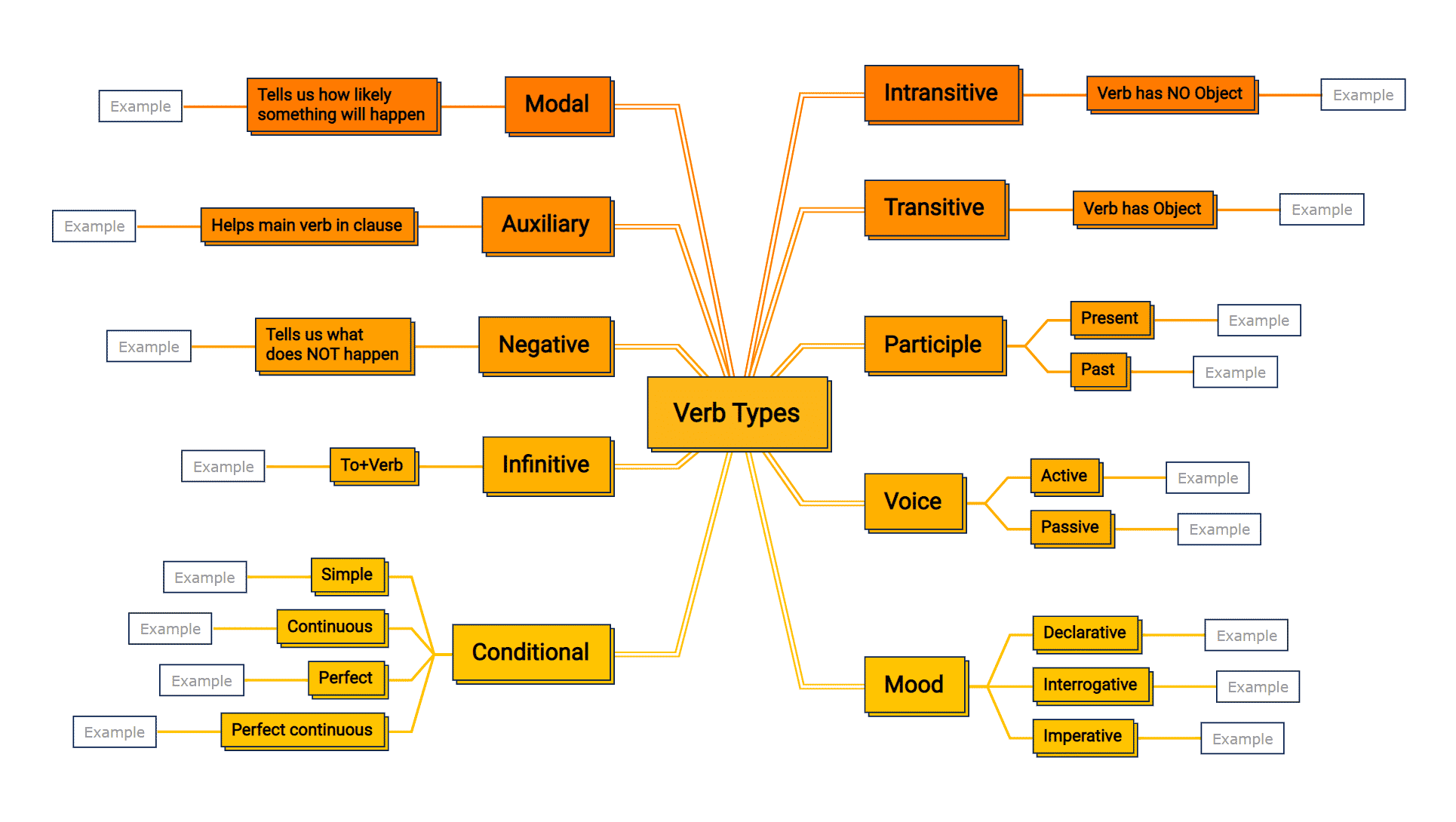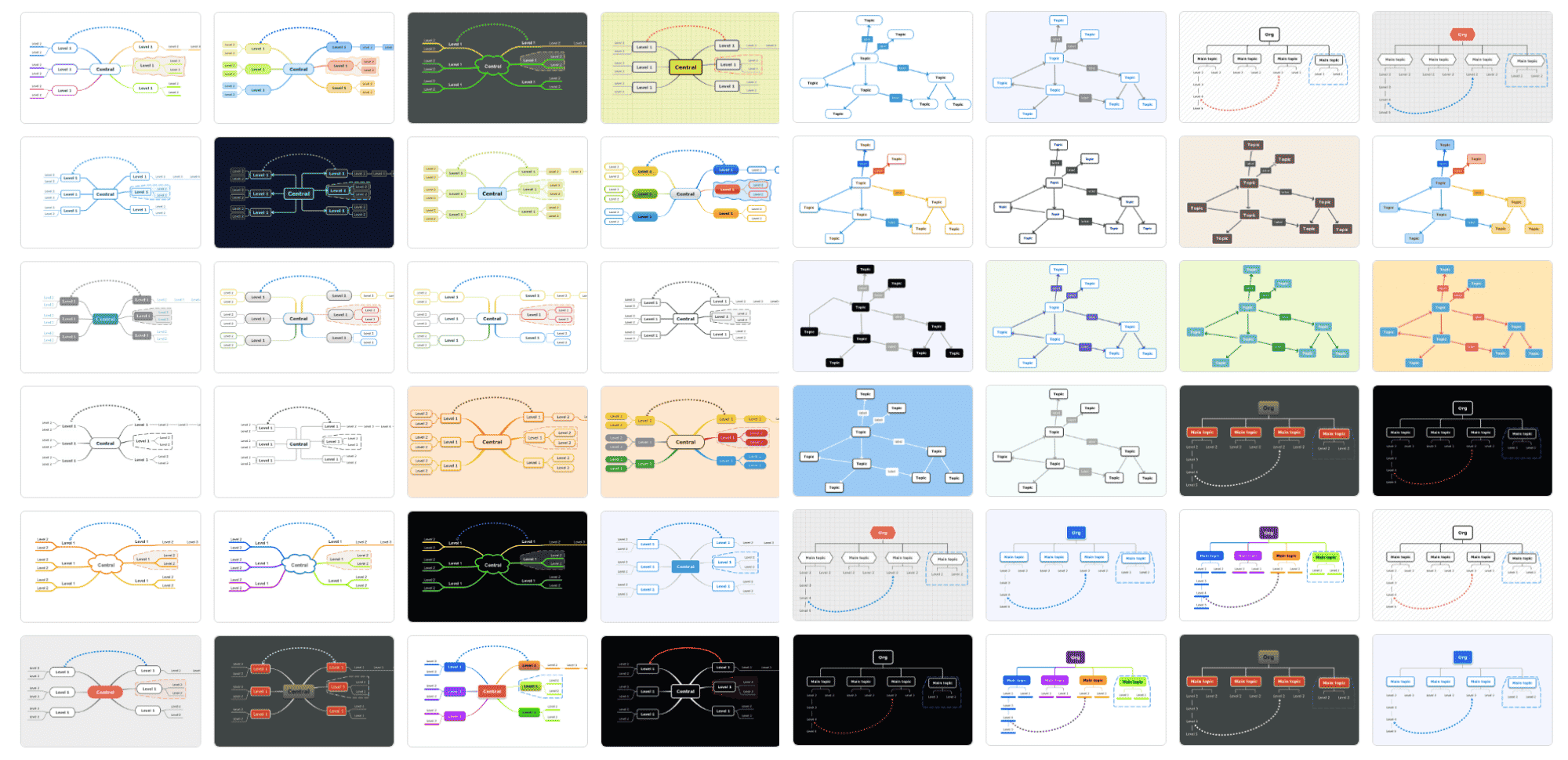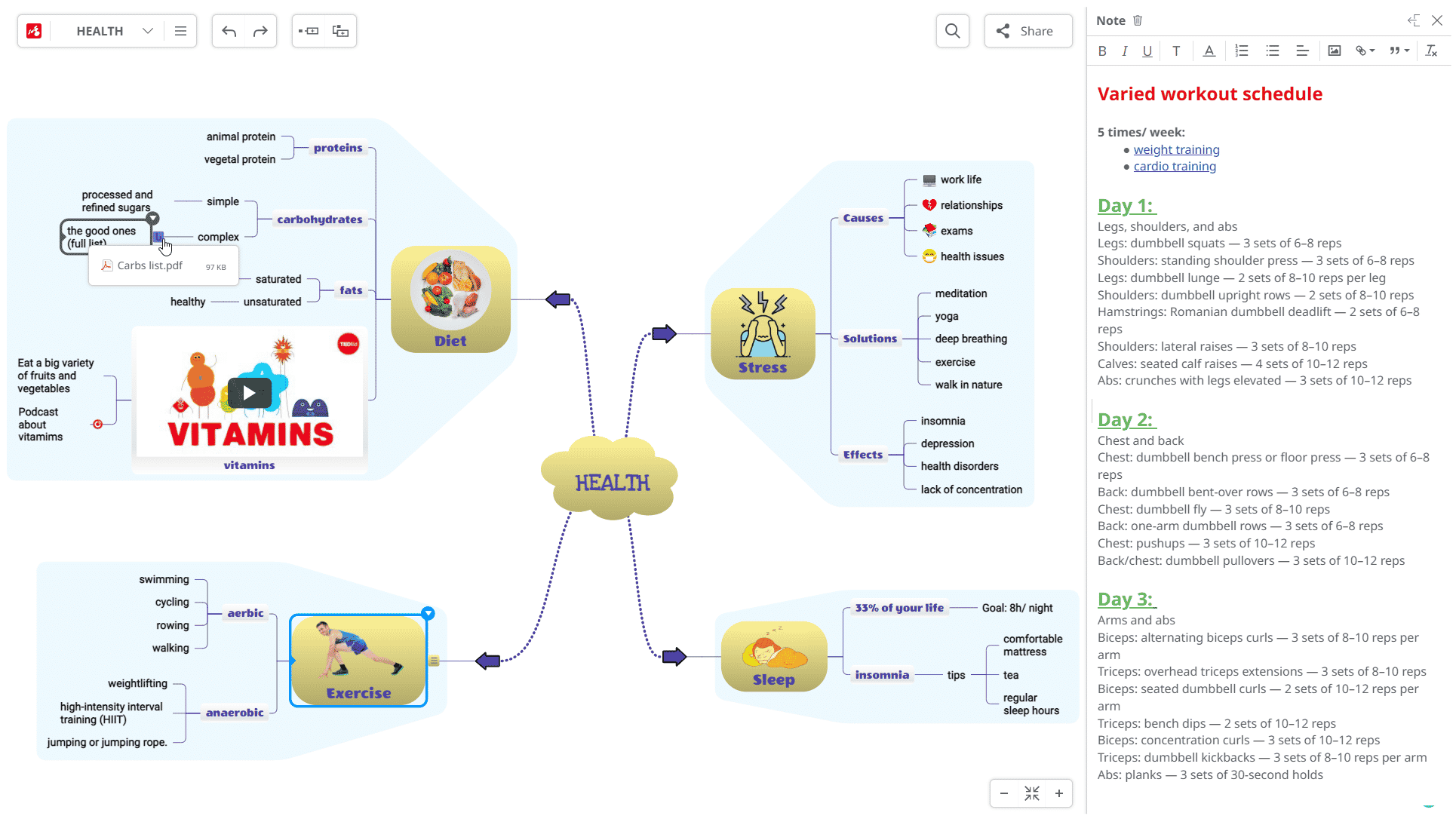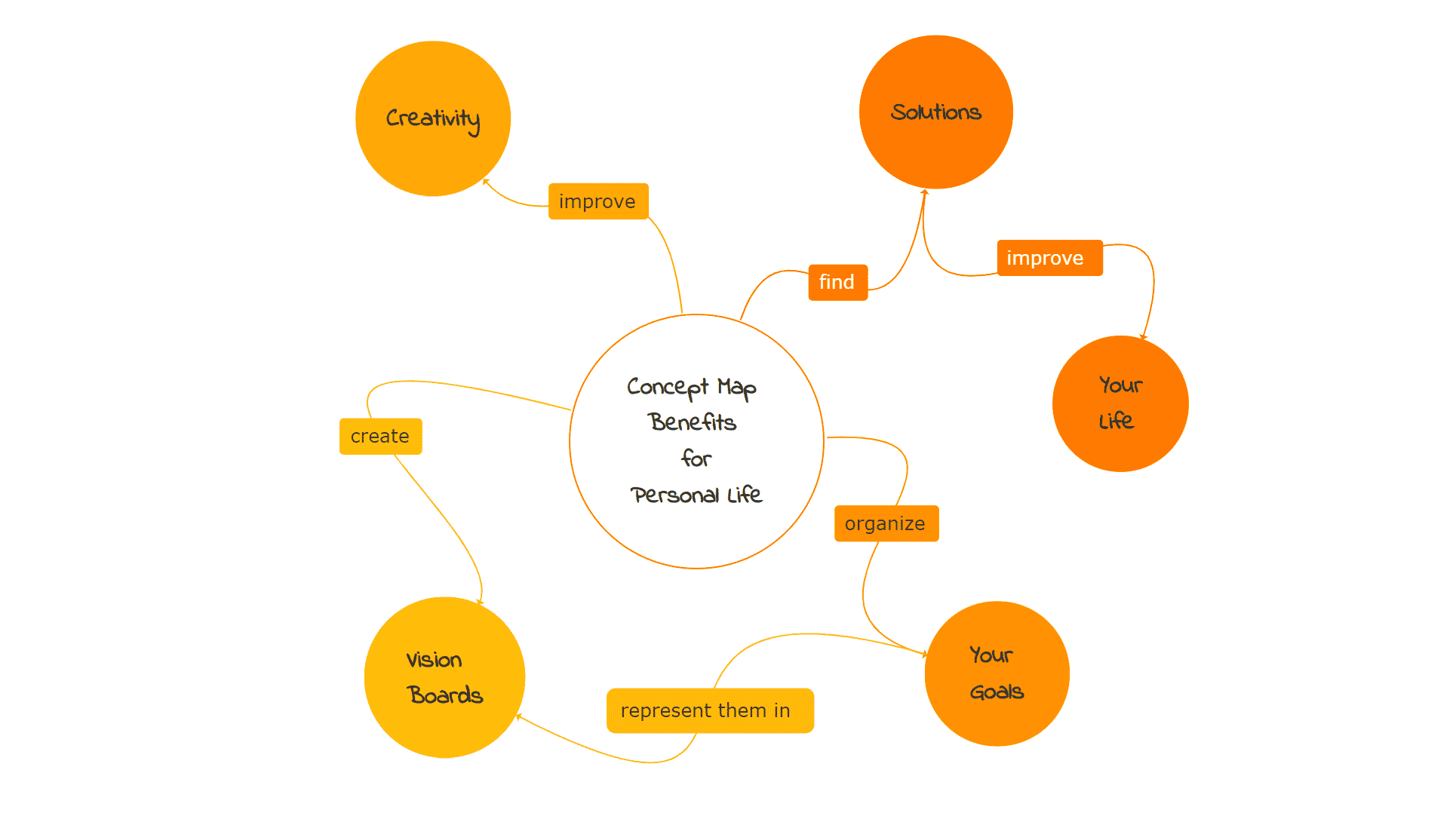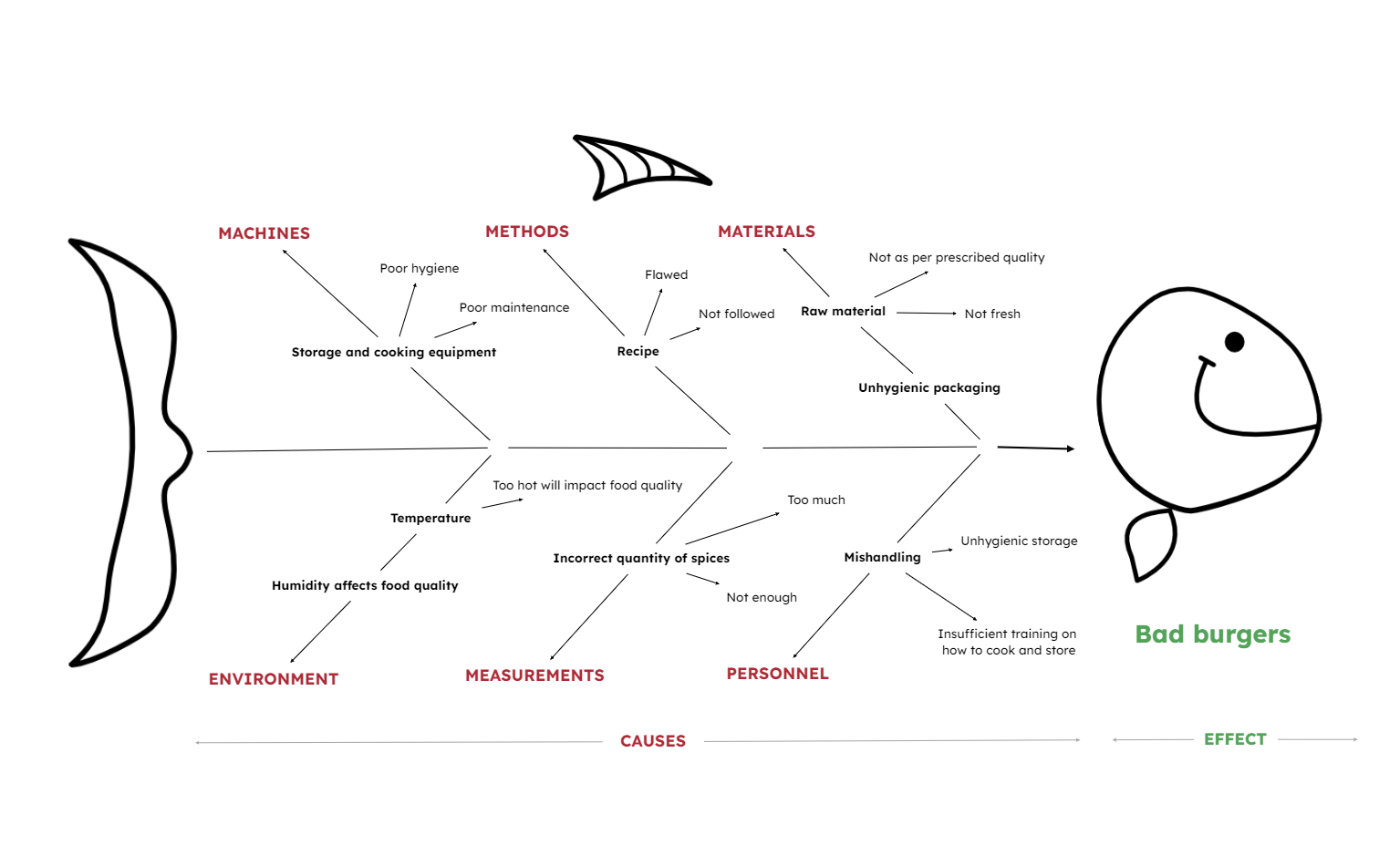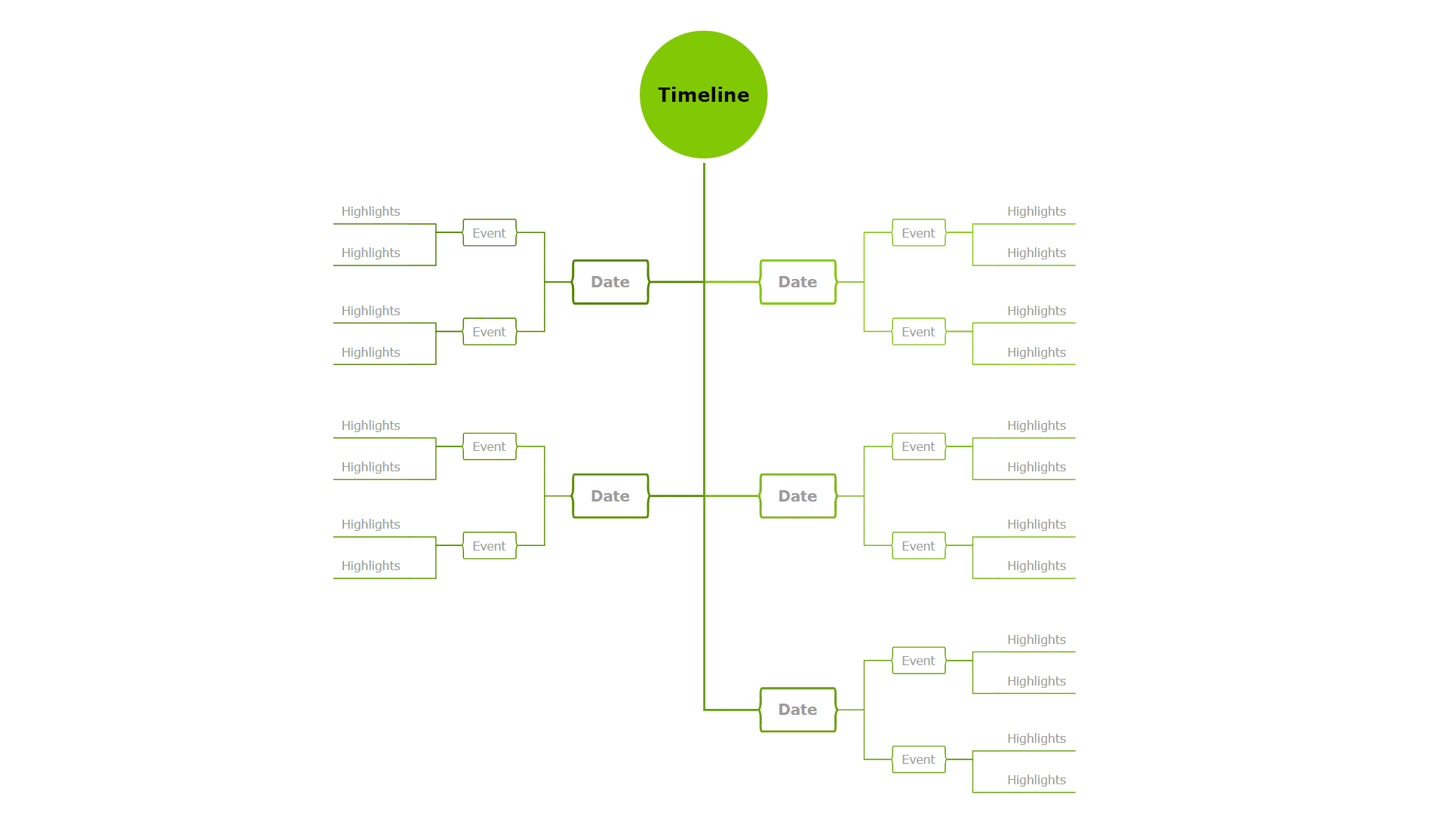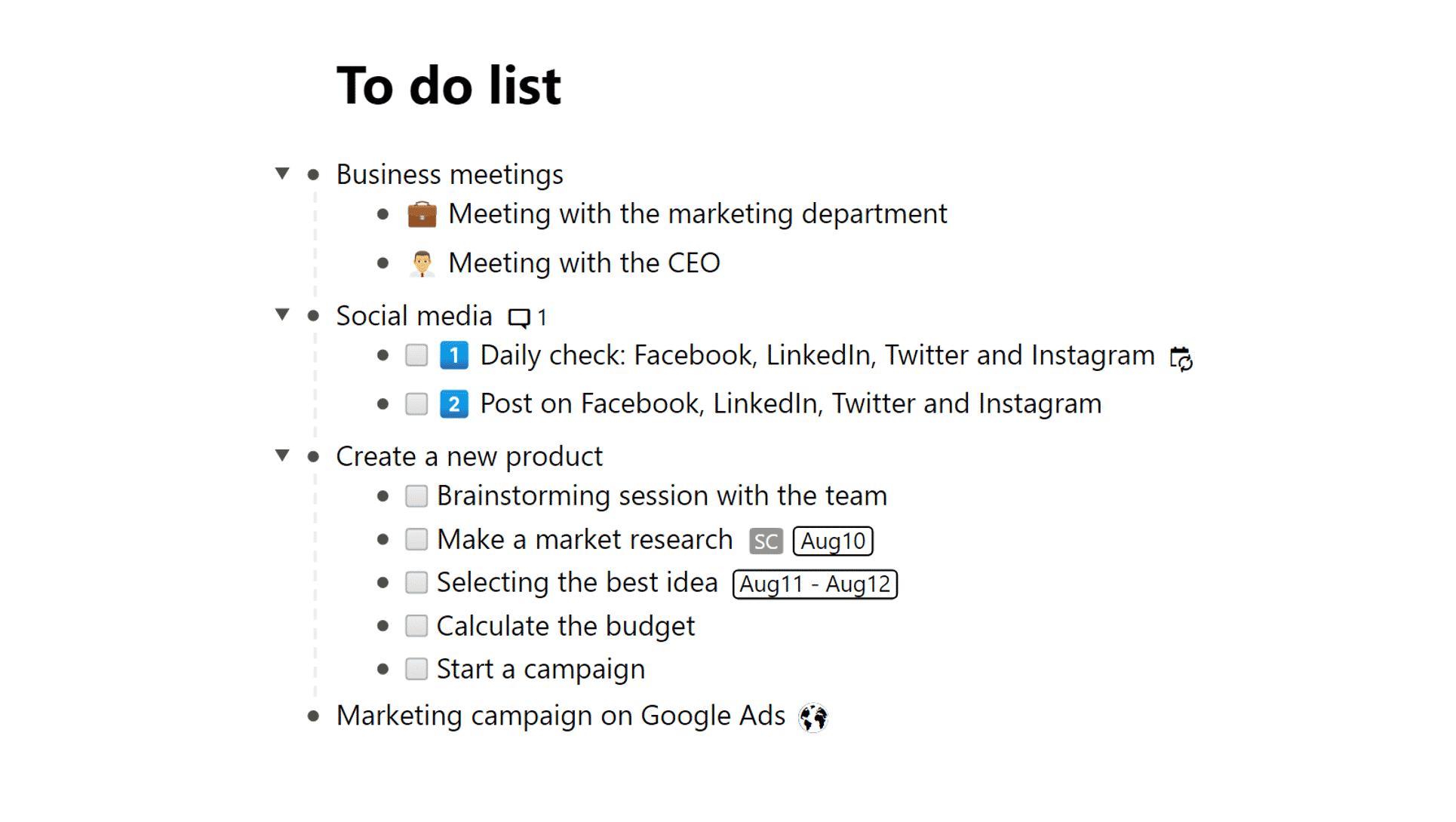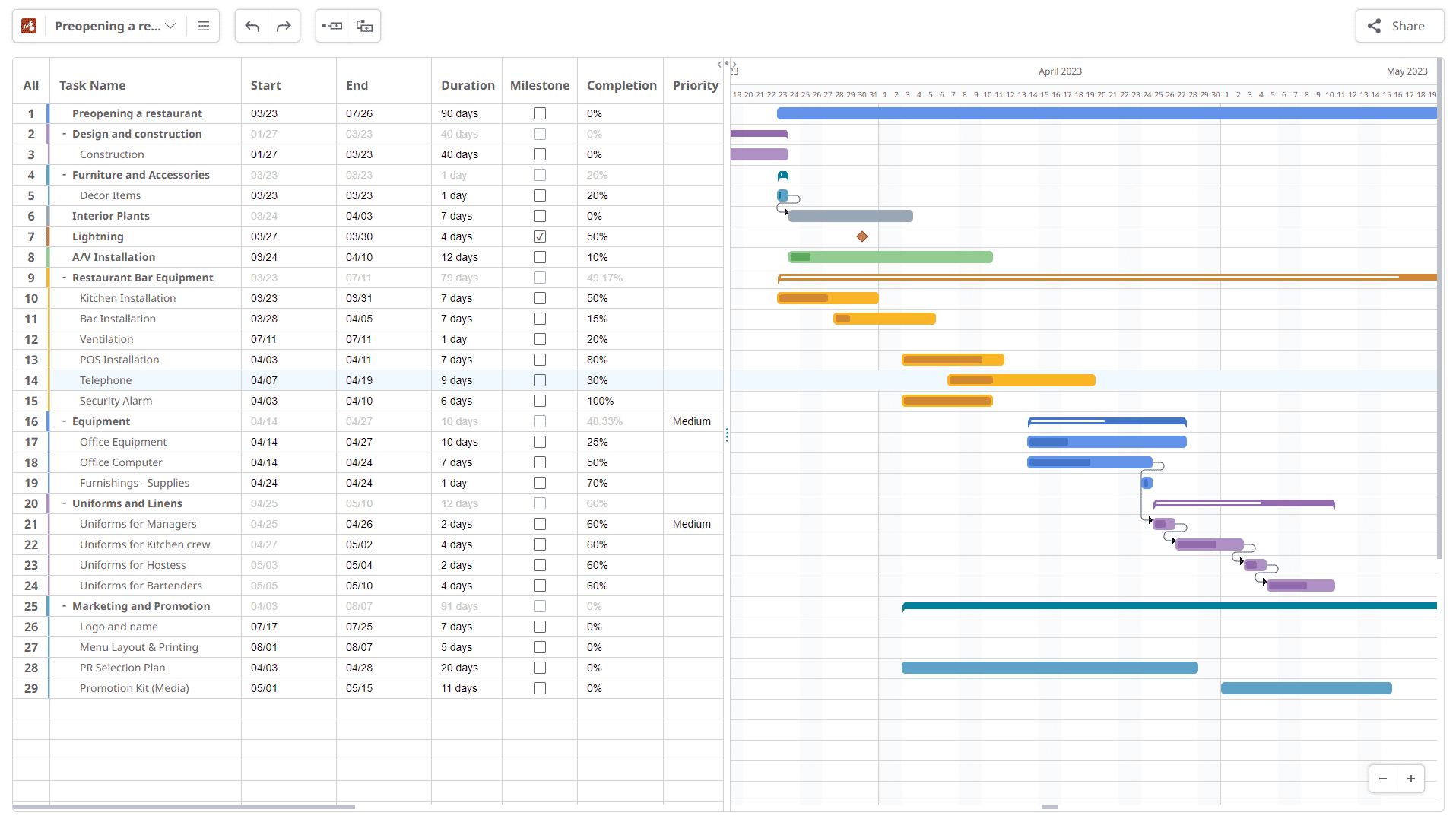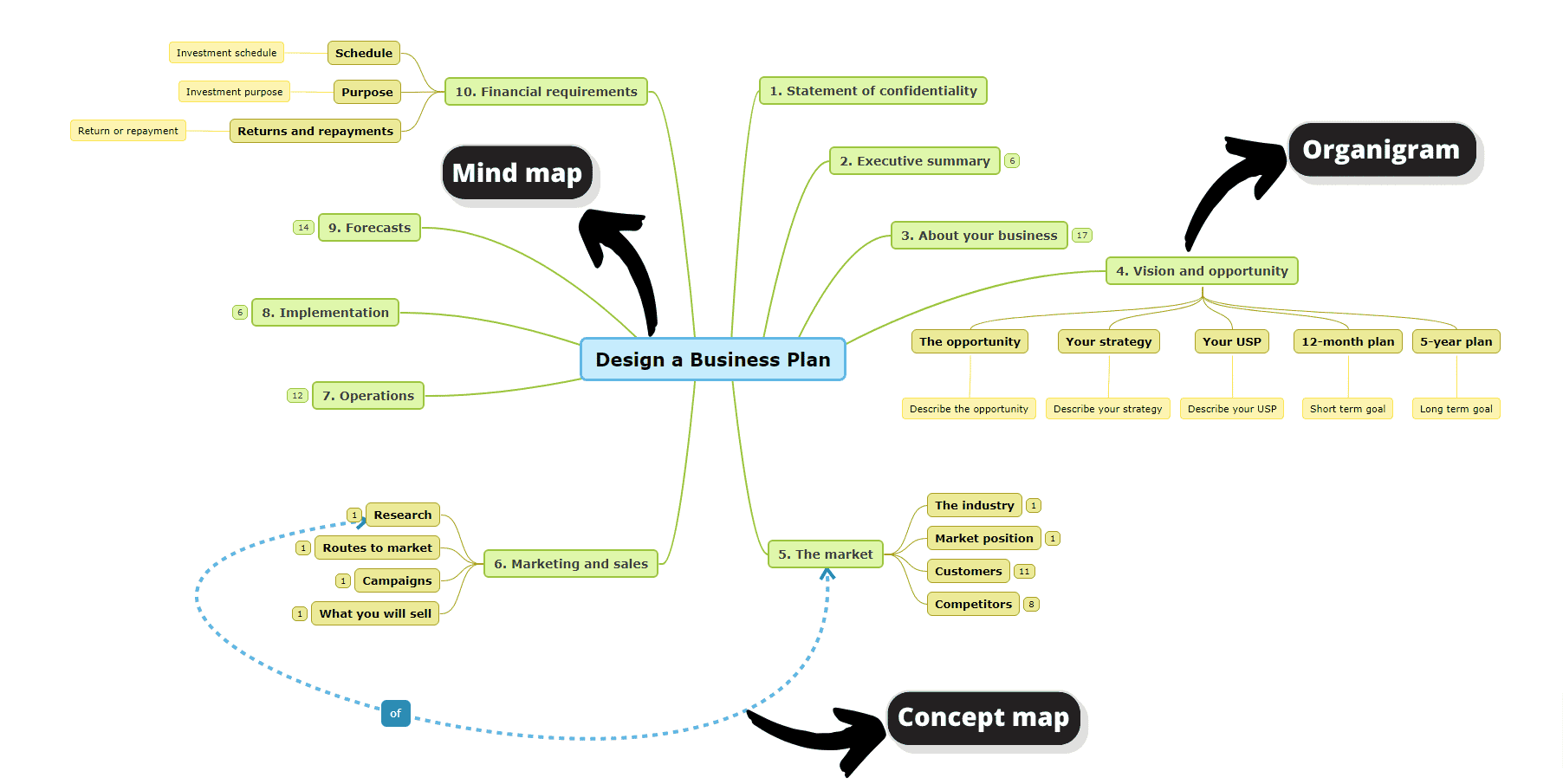Organize and generate ideas using a mind map tool
Plan and structure activities, generate new ideas, and manage your tasks using a mind map tool. Online mind mapping is the simplest way to increase memory, boost creativity, learn faster, understand easier, and organize information.
Mindomo helps you capture ideas and focus on what is important.
Organize your ideas visually, create collaborative diagrams, and customize them by adding images, videos, notes, links, and documents. Have everything you need in one place.
Create collaborative mind maps in teams
Mindomo is a mind mapping software which allows you to collaborate in real time with your team members.
You can create private diagrams but you can also share and edit your maps along with others, contributing with ideas. More minds are better than one.
You can benefit from these features for many purposes, for example on project management, homework, brainstorming in teams, and more!
Moreover, communicate with the members of your team through the chat available on your map. This way you have all in one app, simplifying your work and maximizing the teamwork.
Assign tasks to other people. They will be notified and this way you can keep everything simple and organized.
Create presentations using the mind map tool
Your best mind maps can become a great presentation in a minute! Turn them into presentations without using a third-party app.
Your ideas are structured very well into a mind map. Therefore, show your perspective to others by displaying your mind map structured in slides.
This visual support will make your audience understand your message better than plain text.
Moreover, it’s very efficient. You don’t have to create a presentation from scratch, you just use the presentation mode and with a few clicks, it’s done.
In addition, you can export it in many formats, even in Microsoft Office formats (PowerPoint included).
Work online and offline – anywhere, anytime
Capture ideas at the speed of your thoughts. Create your mind maps online using the web based version of the mind mapping software. You’ll have all of them saved on the cloud.
However, if you don’t have an internet connection or you work remotely, do it offline using the app.
Afterward, you can synchronize all of your maps with one click. Therefore, you’ll have all of them in one place. You have the option to choose your favorite option.
Cross all your devices
The best mind mapping tools offer all the flexibility you need. Consequently, with Mindomo you can build your maps anywhere, anytime, and from any device.
This tool works online and offline as well. You can download the app on PC/laptop (Windows, Mac, Linux) and any mobile device (Android, iOS).
Take advantage of this leverage and manage your maps easily from all your devices.
Mindomo is one of the fewest mind mapping apps that offer all these alternatives for limitless access.
Use templates
Creating mind maps from scratch may be difficult sometimes when you lack inspiration. Therefore, choose a template that will stimulate your imagination. There is a big variety of templates available on Mindomo for many different situations and domains.
For example, you can find templates specially designed for a brainstorming session, travel plan, project management activities, and more. In addition, there are specific templates available for students, teachers, personal life, and business. This way, you’ll get more of what interests you. Find all of them in your dashboard and customize them as you prefer. Check some mind map examples:
Create and apply different themes
Being a visual representation, a mind map has to look good. You can drag and drop topics, but you can edit more than arranging them. Besides the fact that the structure itself is easy to understand and comprehend, the styling options are also important. Different fonts, shapes, colors, lines, sizes, etc, can give a unique aspect of your map.
Personalize your diagrams using one of the many themes available. You can pick from simple to colorful ones. You can start a blank mind map by selecting a theme or you can apply it after it’s done. More than that, you can also create your own themes using the theme editor. Save and sort them.
Add multimedia files, links, notes
Mind mapping tools help you structure the information in the simplest way possible. Organize ideas into your maps adding all the materials you need, and keep a simple structure at the same time. “A picture is worth a thousand words”, they said. Add images and videos. Moreover, you can search them directly through Mindomo or upload them.
You can add audio files also and you can directly record in the mind mapping software. Add links or notes to your topics for extra knowledge. This way you can have everything you need into your mind map, avoiding keeping materials separately.
Integrations
A great feature of the best mind mapping tools is represented by the integrations. These make everything easier for the user. For example, you can import files from your favorite cloud storage services like Google Drive, OneDrive, or Dropbox. You can also sign up using different apps like Facebook, Google, Office 365, etc.
Mindomo has many of the most used learning management systems integrations, like Moodle, Google Classroom, Blackboard, Desire2Learn, and more.
Also, apps like G Suite, Microsoft Teams, Evernote have integrations available.
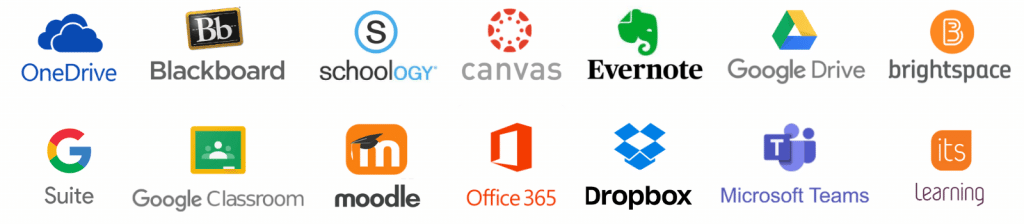
What makes Mindomo different?
One of the biggest advantages of Mindomo is that it is more than just a regular mind mapping website. You can also create collaborative concept maps, organigrams, timelines, logic charts, fishbone diagram, Gantt charts, and outlines from scratch.
The best part is that you can switch between mind map view to concept map, Gantt chart and outline view, and vice-versa.
In other words, you can convert all these types of diagrams between them. For instance, you can start a project plan from a mind map. Afterward, you can turn it into a Gantt chart for even better project management. Take advantage of this unique feature.
Besides that, the following functionalities make Mindomo different from other mapping tools:
Checkable tasks: The task management functionality allows you to create checkable tasks. Turn your topics or branches into tasks that can be assigned to other users.
Playback history: You can see an overview of all of your mind map changes, with which you can see the contribution of every member of your team.
Presenter mode
: Transform your mind map into a slide by slide presentation. You can choose the slides and their order exactly as you prefer.Audio recording: Record directly when you build your map and add the file there. This is a very handy feature that allows you to customize your diagram.
Use a combination of different structures
Don’t limit yourself only to a classic mind map. You can combine the mind map structure with the organigram or concept map structure in the same diagram. Drag and drop the topics and arrange your diagram how you like. Feel free to express yourself and to personalize your visual representations. The only limit is your imagination.
How to create your first mind map?
Watch this video tutorial to see the step by step process of how to create mind map from scratch. Here you have all the keyboard shortcuts, customizing methods, turning your map into other diagrams, and many more features exemplified:
Tips and Recommendations
When you create your diagram, you want to organize ideas in the most efficient way possible. In other words, you require clear information that can be easily found and memorized. Luckily, Mindomo has all the necessary tools to help you create your diagrams like a pro.
Therefore, just follow these simple tips, and you’ll see how simple it is:
➤ Be concise: be as direct as possible using single words or short phrases in your topics. Avoid using whole sentences or long phrases. The whole point is to keep it as simple as possible. As a result, you’ll remember the information, and it will be easy to understand. This is one of the reasons why mind mapping is a great study technique and an amazing business tool.
➤ Use visual elements: this is why it’s called visual representation. You should use different colors, shapes, line types, fonts, and multimedia files. Play with all of these graphic elements. Mindomo allows you to add images, videos, icons. Take advantage of this feature and add these elements to the central topic or any other topics. Find a representative image. You know what they say, “A picture is worth a thousand words”.
➤ Use links, notes, or audio recordings: the diagram should have a simple look. However, that doesn’t mean that you can’t add all the information you need. To keep a nice and simple layout and add all your ideas at the same time, use links, notes, and audio files. This way, you have the best of both worlds.
➤ Turn your mind maps into concept maps, Outlines, or Gantt charts. Mindomo allows you to do that with only one click. Choose the diagram you prefer. It doesn’t matter if you want to plan a complex project, and you start brainstorming using a mind map. You can simply convert it into a Gantt chart, and you can plan everything in detail. You save precious time, and you have everything you need in one app.
Get started
Convince yourself of how powerful mind mapping is by creating your first map with Mindomo. You will discover how many benefits mind mapping tools have only by using one.
Start with more than just a free trial. Create a free account (valid for an unlimited time).
A free trial has an expiration date, on the other hand, a free account allows you to use it without having a deadline.
Unleash your creativity and start creating your first mind map with Mindomo: