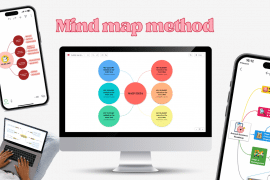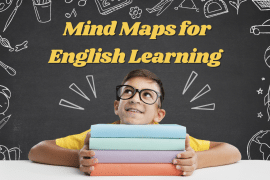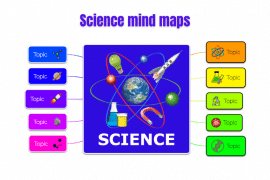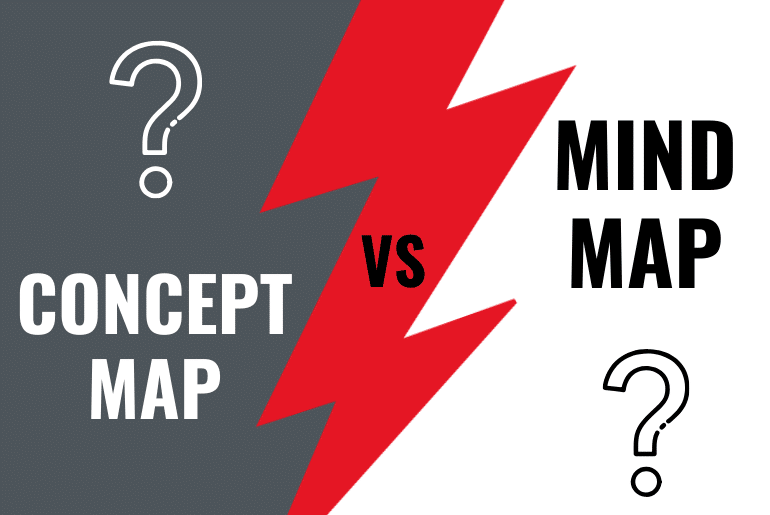
For many people, mind maps and concept maps seem to be the same thing. Thus, they are often mixed up. They resemble each other, both being used for organizing information, but they have their own distinctive functions. Let’s find out which one is better: concept map vs mind map. You will find out which one is more appropriate depending on the reason you use one of them.
Benefits
They are both graphical representations of information, and many studies have shown the multiple benefits of visual learning. For instance, visual mapping improves memory and creativity, promotes better understanding, makes things easy to structure, and even improves task management.
Both are simple to use, and this is one of the best leverages. Little kids, students, and adults can benefit from these tools.
These diagrams help you think outside the box. They actually imitate the way our mind thinks. They help your brain to create new connections and generate new ideas. Not to mention they are big creativity boosters.
Another great benefit is the wide variety of situations when they can be used… Basically, it is for almost anything, starting from a business plan and book summaries to cake recipes or brainstorming sessions.
If we talk about the case of using a concept map/mind map app, you can benefit from real time collaboration. There are many software programs whose features include live collaboration. Some offer free trials or even a free version (like Mindomo) and you can test it. In other words, you can work with other people to accomplish your goal together. “Teamwork makes the dream work”, they say.
The last but not the least amazing thing about mind maps and concept maps is that they are attractive and engaging. It’s more pleasant and fun to create a map than to write pages of plain text, for example.
Differences: concept map vs mind map
In many personal development books, you may find mind mapping tools as recommendations.
You probably started to search more about mind mapping, and you stumbled upon concept mapping.
They are often mixed up, and you may be confused. Firstly, there are two different types of diagrams. Secondly, to clarify this misunderstanding, let’s see which are the differences:
| Concept Map | Mind Map |
| Connects multiple concepts or ideas (a network of interconnected concepts) | Focuses on one concept (a tree chart of organizing knowledge) |
| The relationships between concepts are represented by arrows with labels (they are explained). The concepts are cross-linked (connected) with each other. | The relationship is represented by connecting lines (they are intuitive, not directly explained) |
| Many-to-many relationships between concepts | Simple relationships between ideas (usually one-to-one) |
| More suitable for representing complex information | More suitable for simple information, generating new ideas, note taking mind maps, etc |
| Propositional structure (topic-label-topic usually forms phrases) | Non-propositional structure |
| Usually, it is a longer process, requiring thinking in detail | Usually, it is a fast and spontaneous process of creation |
| Usually, it is more objective than subjective | Usually, it is more subjective than objective |
| A tree structure with many branches and clusters | Radial structure |
| Very flexible layout – free-form structure | Less flexible structure compared to a concept map |
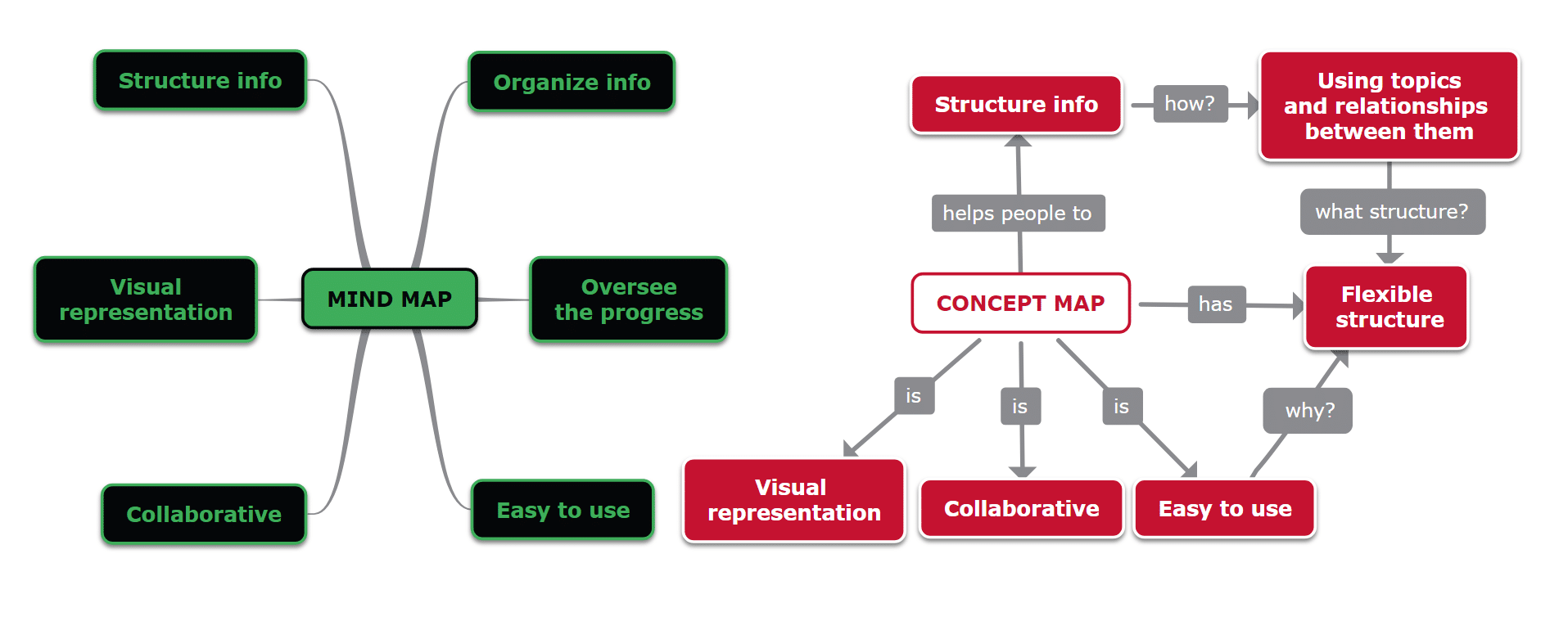
Definitions: concept map vs mind map
There are many definitions for these graphic organizers, but here are the simplest and most understandable:
- Concept map
The concept map was developed by Dr. Joseph D. Novak from Cornell University in 1972. He defines it as a graphical representation that organizes knowledge. It includes concepts and the relationships between them indicated by linking words or linking phrases. - Mind map
Tony Buzan popularized the idea of mind mapping in 1970. A mind map is defined as a diagram in which information is represented visually. Usually, it has a central idea placed in the middle, and it has associated ideas arranged around it in a radial structure.
Structure and Elements
A basic mind map usually looks simpler compared to a concept map.
The concept map’s structure is characterized by 3 major features:
- Hierarchical structure – the elements are organized starting from the most general to the most specific ones.
- Propositional structure – thanks to the linking words (which are usually verbs), two concepts linked by a word become a statement. Basically, the whole concept map is a collection of prepositions and phrases. In other words, the concepts are cross linked.
- Free-form structure – the layout is very flexible, and it allows you to arrange the concepts however you prefer, without any limitations.
However, a mind map’s structure is:
- Simple, usually one topic being connected with only one.
- Radial, arranging the ideas around a central idea.
Both of them are derived from the structure of a topic map, which has 3 elements: topics, associations, and occurrences.
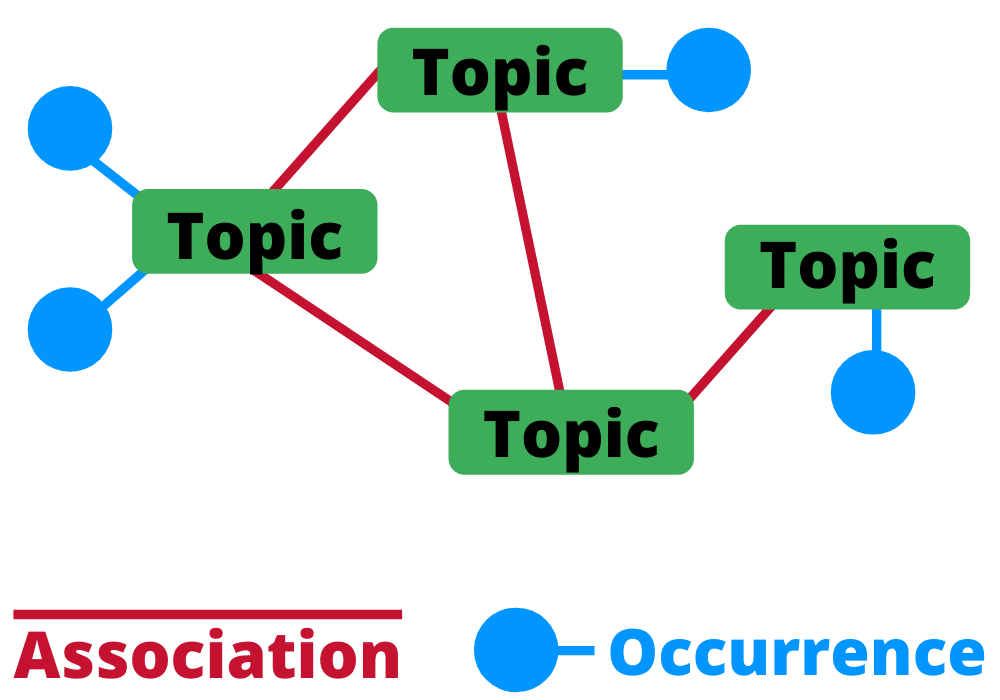
Similarly, a concept map has these elements and some specific ones:
- Topics – represented by the more general concepts
- Subtopics – represented by the more specific concepts
- Arrows – illustrate the connection between the concepts
- Linking words (linking phrases) – they connect the concepts, and they are positioned on the arrows
On the other hand, when you create mind maps, you use the following elements:
- Topics – illustrated by the more general ideas
- Subtopics – illustrated by the more specific ideas
- Connecting lines – represent the relationships between ideas
Advantages and disadvantages
| Concept map – Advantages | Concept map – Disadvantages |
| More explicit than a mind map – less ambiguity | Takes a longer time to be created compared to a mind map |
| Capable to illustrate complex information | Looks more complicated and can be less attractive |
| Very useful, especially in education | If it has too many topics can become hard to read |
| Very flexible layout |
| Mind map – Advantages | Mind map – Disadvantages |
| Fast and easy to make | May be more ambiguous |
| Easy to read, eye-catching | Less flexible layout |
| Improves creativity, great for brainstorming | |
| Easier to collaborate with others |
What and when to use: concept map vs mind map?
You can use both for organizing information. But how? Simple answer: create mind maps for simple and creative purposes and concept maps for complex matters. The best part is that you can use them in any domain: personal, work, or education.
Consequently, use a mind map app for brainstorming, book summaries, planning events or trips, organizing, to-do lists, problem-solving, note-taking, studying, etc.
However, concept maps are more suitable for studying, structuring courses, projects, business meetings, deep analysis, structuring HTML pages, vision boards, etc. In other words, use it when you need a visual structure that has complex relationships between concepts.
There is nothing nailed down; the most beautiful part of these two diagrams is that everything is flexible. When you have a great mind map, but you feel like you would add some labeled relationships, you are free to do it. Make a combination and use them how it’s best for you.
When you start mapping, even if you don’t have the final visual structure in your head, just start with the central topic. Then, let the ideas flow, adding the child topics. After that, add their child topics, and so on. If you feel the need to have tacit knowledge on the map, this way, it will be implied there. Don’t worry about the fact that you’ll end up having complex relationships. You will obtain a concept map, and that’s perfectly fine. You can turn a mind map into a concept map anytime.
Mindomo: concept map vs mind map
Now that you’ve read all the differences between mind maps and concept maps, you may be tempted to try the two. You can create both a free mind map and a free concept map using the same software: Mindomo. Why Mindomo?
Firstly, Mindomo is more than a mind map app. Compared with the other graphical tools, it’s software that allows you to create both mind maps and concept maps. Moreover, you can also create Gantt charts and outlines. The best part is that you can turn any of these diagrams into another with only one click and you can see the difference.
Secondly, Mindomo was a web-based mind mapping software, but it developed mobile apps (for Android and iOS) and a Desktop version (which can be used offline).
Moreover, it offers real-time collaboration, being a great tool for businesses, teachers, and students. It is easy to use by everyone and is user-friendly. You can start your maps from scratch or use templates and personalize them how you prefer using the drag and drop functionalities and all the features available.
To be even better, you can import files from your computer, Google Drive, One Drive, or Dropbox to create the best mind maps/concept maps. When you’re done, you can export the mind map in many formats (Microsoft Office formats, PDF, Images, etc.)
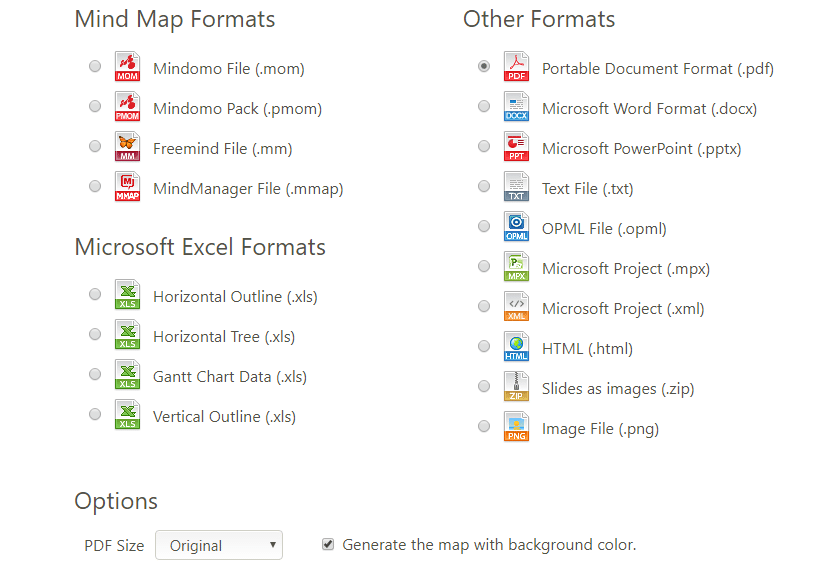
Moreover, there is a presentation mode on Mindomo that turns your mind maps and concept maps directly into a presentation without using a different tool.
These are just some features of Mindomo. Try the free mind map software version to check out all the functionalities.
If you already tried some other tools, open-source software, or had free trials of different mind mapping apps, leave a comment below. We’d love to hear your feedback. Let us know what other features you would like to have in Mindomo.
Keep it smart, simple, and creative!
The Mindomo Team